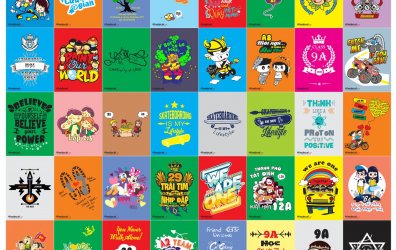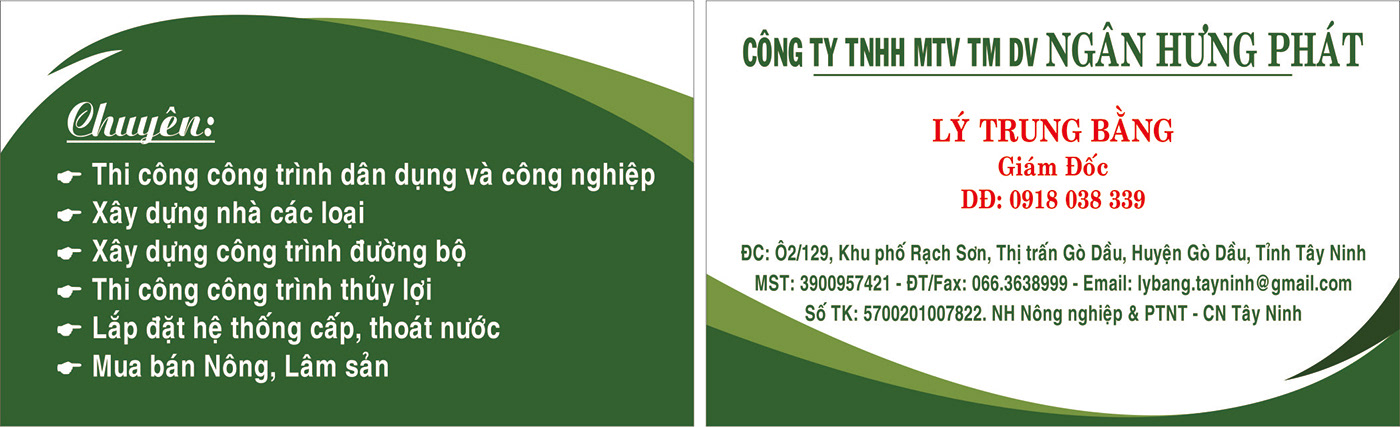A
Allservices030
Mechanical keyboards have surged in popularity over the last decade, not only among gamers but also writers, programmers, and tech enthusiasts. Their tactile feedback, durability, and customizability set them apart from traditional membrane keyboards. This guide delves into everything you need to know about mechanical keyboards — their history, how they work, the different types of switches, customization options, and why they might be the right (or wrong) choice for you.
What Is a Mechanical Keyboard?
A mechanical keyboard is a type of keyboard that uses individual mechanical switches beneath each keycap to register key presses. These switches are made up of several moving parts: a hard plastic "stem," a spring underneath, and metal contacts. When a key is pressed, the stem pushes the spring down, and at a certain point, the contacts close to send a signal to the computer.
This mechanism is fundamentally different from membrane keyboards, where a rubber dome collapses to complete an electrical circuit. Mechanical switches are more precise, responsive, and durable.
A Brief History of Mechanical Keyboards
Mechanical keyboards have their roots in the typewriter and early computer terminals. The IBM Model M, released in the 1980s, is considered a legendary mechanical keyboard due to its buckling spring mechanism. Despite being phased out in favor of cheaper membrane designs during the 1990s and 2000s, mechanical keyboards have made a strong comeback thanks to the rise of PC gaming, typing enthusiasts, and the DIY keyboard community.
Why Choose a Mechanical Keyboard?
Switches are the heart of a mechanical keyboard, and they come in many flavors. The most common are Cherry MX switches, but other brands like Gateron, Kailh, and Razer also make their own.
Best for: Gaming due to fast response times
Best for: Typing and mixed use
Best for: Typing, but can be noisy for shared spaces
Keyboard Layouts and Sizes
Mechanical keyboards come in various layouts and sizes. Choosing the right one depends on your space, use case, and preference.
Full Size (104 keys): Includes alphanumerics, function row, arrow keys, and numpad.
Tenkeyless (TKL): Omits the number pad; more compact without sacrificing typing functionality.
75%, 65%, 60% Layouts: Each step down reduces keys and size. 60% boards remove function row and arrow keys.
40% and Ortholinear: Niche layouts for enthusiasts; require a steep learning curve.
Build and Customization Options
The sound of a mechanical keyboard is a key part of its appeal — or annoyance. The combination of switches, case material, keycaps, and dampening materials like foam can drastically change the sound. Some users aim for a deep "thock" sound, while others enjoy the high-pitched "click."
Downsides of Mechanical Keyboards
While mechanical keyboards offer many benefits, they aren't for everyone:
Cost: They are often significantly more expensive than membrane keyboards.
Noise: Clicky switches can be loud, which might not be suitable for office environments.
Weight and Size: High-quality mechanical keyboards are heavier and bulkier, making them less portable.
Complexity: The customization options can be overwhelming for beginners.
Popular Mechanical Keyboard Brands
Some notable brands include:
Ducky: Known for quality prebuilt keyboards with vibrant RGB lighting.
Keychron: Offers Mac-friendly and wireless models.
Leopold & Varmilo: Renowned for build quality and typing feel.
Drop (formerly Massdrop): Offers community-designed keyboards and keycap sets.
Glorious, Akko, and Epomaker: Popular among budget and mid-range markets.
The Enthusiast Community
Mechanical keyboards has a thriving global community. Subreddits like r/MechanicalKeyboards and forums like Geekhack and Deskthority are filled with passionate users discussing switch lubing, sound dampening, group buys, and custom keyboard kits. Many enthusiasts view keyboard building as a hobby akin to building custom PCs.
Conclusion
Mechanical keyboards are more than just input devices; for many, they're a tool of expression and productivity. With a wide variety of switches, layouts, materials, and customization options, they can be tailored to suit any need — whether you're a gamer chasing milliseconds, a writer in search of the perfect keystroke, or a creative mind looking for a unique typing experience.
What Is a Mechanical Keyboard?
A mechanical keyboard is a type of keyboard that uses individual mechanical switches beneath each keycap to register key presses. These switches are made up of several moving parts: a hard plastic "stem," a spring underneath, and metal contacts. When a key is pressed, the stem pushes the spring down, and at a certain point, the contacts close to send a signal to the computer.
This mechanism is fundamentally different from membrane keyboards, where a rubber dome collapses to complete an electrical circuit. Mechanical switches are more precise, responsive, and durable.
A Brief History of Mechanical Keyboards
Mechanical keyboards have their roots in the typewriter and early computer terminals. The IBM Model M, released in the 1980s, is considered a legendary mechanical keyboard due to its buckling spring mechanism. Despite being phased out in favor of cheaper membrane designs during the 1990s and 2000s, mechanical keyboards have made a strong comeback thanks to the rise of PC gaming, typing enthusiasts, and the DIY keyboard community.
Why Choose a Mechanical Keyboard?
- Tactile Feedback and Typing Experience
The feel of a mechanical keyboard is often the primary reason people switch. Depending on the switch type, keystrokes can be clicky, smooth, or somewhere in between. This feedback helps improve typing accuracy and speed. - Durability
Mechanical switches are built to last — most are rated for 50 million keystrokes or more. In contrast, membrane keyboards often wear out after about 5 million keystrokes. - Customization
Mechanical keyboards offer extensive customization: you can change keycaps, switches, and even the firmware. Enthusiasts often build keyboards from scratch to create a perfect match for their preferences. - N-Key Rollover and Anti-Ghosting
This feature ensures that multiple keys pressed simultaneously are registered correctly, a must-have for gamers and fast typists.
Switches are the heart of a mechanical keyboard, and they come in many flavors. The most common are Cherry MX switches, but other brands like Gateron, Kailh, and Razer also make their own.
- Linear Switches
Examples: Cherry MX Red, Gateron Red
Best for: Gaming due to fast response times
- Tactile Switches
Examples: Cherry MX Brown, Zealios
Best for: Typing and mixed use
- Clicky Switches
Examples: Cherry MX Blue, Razer Green
Best for: Typing, but can be noisy for shared spaces
Keyboard Layouts and Sizes
Mechanical keyboards come in various layouts and sizes. Choosing the right one depends on your space, use case, and preference.
Full Size (104 keys): Includes alphanumerics, function row, arrow keys, and numpad.
Tenkeyless (TKL): Omits the number pad; more compact without sacrificing typing functionality.
75%, 65%, 60% Layouts: Each step down reduces keys and size. 60% boards remove function row and arrow keys.
40% and Ortholinear: Niche layouts for enthusiasts; require a steep learning curve.
Build and Customization Options
- Keycaps
Keycaps come in various profiles (OEM, Cherry, SA, DSA), colors, and materials (ABS vs. PBT). PBT is more durable and resistant to shine. - Cases and Plates
Cases are usually made of plastic, aluminum, or acrylic. Plates (the layer that holds switches) influence sound and feel. - Stabilizers
Stabilizers ensure larger keys like spacebar and enter feel stable and consistent. Premium stabilizers can significantly improve the typing experience. - Firmware
Open-source firmware like QMK and VIA allows users to program macros, layers, and keymaps. This is a powerful feature for productivity and gaming.
The sound of a mechanical keyboard is a key part of its appeal — or annoyance. The combination of switches, case material, keycaps, and dampening materials like foam can drastically change the sound. Some users aim for a deep "thock" sound, while others enjoy the high-pitched "click."
Downsides of Mechanical Keyboards
While mechanical keyboards offer many benefits, they aren't for everyone:
Cost: They are often significantly more expensive than membrane keyboards.
Noise: Clicky switches can be loud, which might not be suitable for office environments.
Weight and Size: High-quality mechanical keyboards are heavier and bulkier, making them less portable.
Complexity: The customization options can be overwhelming for beginners.
Popular Mechanical Keyboard Brands
Some notable brands include:
Ducky: Known for quality prebuilt keyboards with vibrant RGB lighting.
Keychron: Offers Mac-friendly and wireless models.
Leopold & Varmilo: Renowned for build quality and typing feel.
Drop (formerly Massdrop): Offers community-designed keyboards and keycap sets.
Glorious, Akko, and Epomaker: Popular among budget and mid-range markets.
The Enthusiast Community
Mechanical keyboards has a thriving global community. Subreddits like r/MechanicalKeyboards and forums like Geekhack and Deskthority are filled with passionate users discussing switch lubing, sound dampening, group buys, and custom keyboard kits. Many enthusiasts view keyboard building as a hobby akin to building custom PCs.
Conclusion
Mechanical keyboards are more than just input devices; for many, they're a tool of expression and productivity. With a wide variety of switches, layouts, materials, and customization options, they can be tailored to suit any need — whether you're a gamer chasing milliseconds, a writer in search of the perfect keystroke, or a creative mind looking for a unique typing experience.